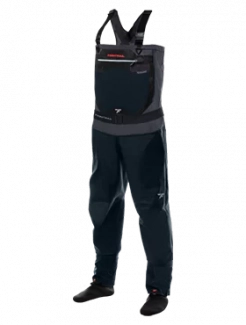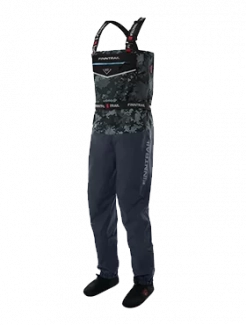How to Replace ATV Handlebars
Want to buy aftermarket handlebars as a repair or an aesthetic upgrade? This post will lead you through the steps to replace your ATV handlebars.
When You'll Want to Change Your ATV Handlebars
You may need to upgrade your handlebars if they get bent in an accident or freak mishap. This could impact both their appearance, but most importantly, it can influence their effectiveness. Out of shape handlebars position the components and the grips in odd ways that may limit your ability to use them.
It's not a bad idea to upgrade your stock handlebars to aftermarket handlebars anytime just because they look cool.

Step-by-Step Instructions to Replace ATV Handlebars
The exact details of handlebar replacement will vary depending on your ATV model and your upgrades, but the information below should give you a solid idea of the general process.
It is not very difficult or time-consuming. It seems more complicated than it actually is. You do need some strategic planning to make it as simple as possible and we'll discuss that here.
Removing difficult handlebar grips
The handlebar grips are designed to stick to the handlebar with friction or an adhesive and may be difficult to remove.
Many people assume they have to cut them off. Sometimes it is necessary, but most of the time, you can remove them without cutting them.
If you have an air compressor with a suitable nozzle on it, you can use a screwdriver to lift the edge of the grip up or stick the nozzle in the hole in the end of the grip and force air under there. This will loosen the hold between the grip and the handlebar. You may need to twist the grip while forcing the air in.
Grips that have been attached with adhesive probably need a solvent or solvent substitute to remove. A substance that degraded the adhesive and adds some lubrication works best.
You can try any of the following:
- solvent
- WD-40
- contact cleaner
- rubbing alcohol
- vegetable oil
- window cleaner
- soap and water
- plain water
Use a screwdriver to lift the edge of the grip while tilting the ATV so you can pour the solvent inside the grip. Again, you may need to twist the grip while you add the solvent.
If the grip is too tight for this, you can use a kitchen syringe to force the solvent inside the grip.
Removing components
You'll need to carefully detach or slip all the attached components from your handlebars. This will include the clutch lever, brake lever, kill switch, and throttle assembly and may vary depending on upgrades you've added.
When you remove screws to remove a part, you can temporarily screw them back in the part while you work so you don't lose them or forget what part they went with.
You can carefully let components hang or lay them on a towel spread across your ATV, depending on your machine and the length of the component cables.
Some parts must be taken apart to be removed, but some may be able to just be loosened and then slid off when you're ready to remove the handlebars. This can save you time and potential problems. So, see how many parts you can just loosen enough to slide.
Removing the handlebars from the machine
There should be metal caps at the center of the handlebars fastening them to the machine. Remove those now.
If you still have components attached loosely to your handlebars, tilt the handlebars one way to gently remove the ones on that side and then do the same on the other side.
Remove plastic caps on the new handlebars
Depending on the components on your machine and your aftermarket handlebars, you may need to remove plastic caps from the ends of the handlebars so they can accommodate your components. If so, it's easier to do this before you put the handlebars on the ATV. They can be popped off by hand or with a flathead screwdriver or knife.
Add components to the new handlebars
It may be easier to put the components on the handlebars while you can still fully tilt the handlebars. If so, slide them on or attach them now. Don't fully tighten anything because they will probably need to be adjusted later.
Position the handlebars
Position the handlebars and use the metal caps to fasten them to the ATV. Don't tighten the caps all the way. You'll want to get everything on the handlebars and make sure everything's lined up perfectly while the handlebars can still move under the caps before you fully tighten them.
If there are still parts you need to install, install them now.
Sit on the seat, center the handlebars and pretend to use all of the controls. Make sure the handlebars are comfortable and easy to use. Position them until they are. When you're done, tighten the metal caps all the way.
Fine tune the positioning on all the components and tighten them all the way. Everything should be comfortable and effortless to use. Zip-tie your cables so they're secure.
You're done! Enjoy your new handlebars.